Upload an image in one of the supported formats. It can work with photos, digital art, memes, and graphics

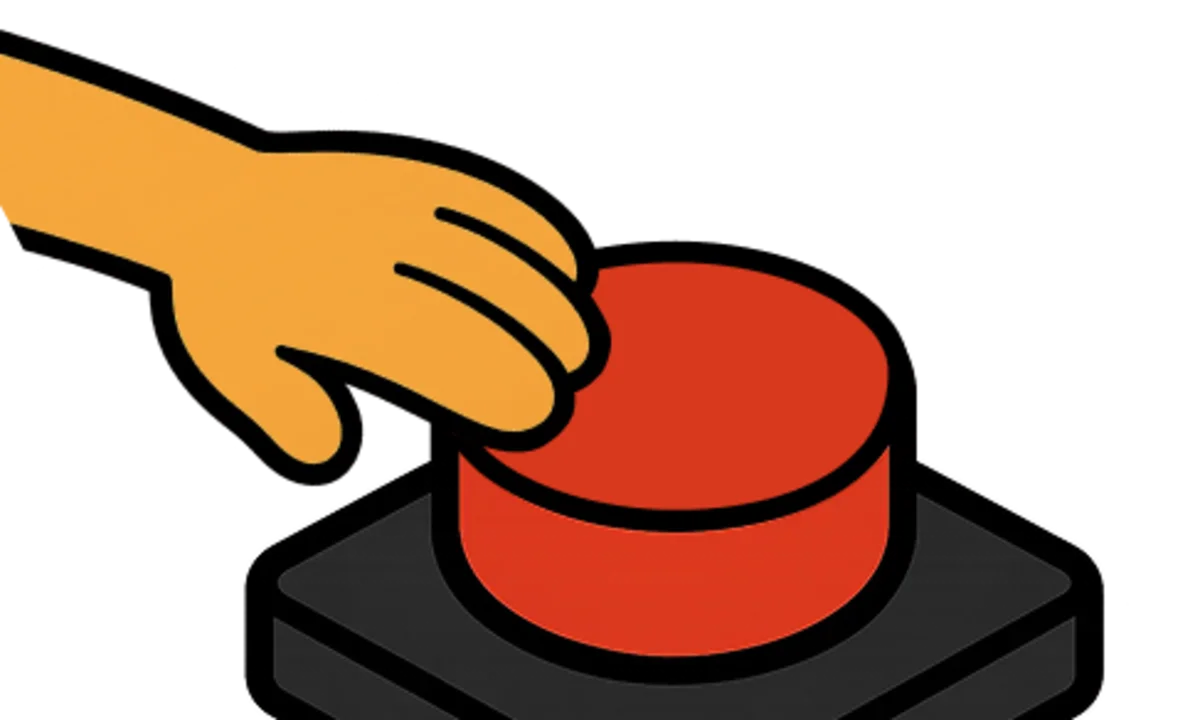
Suspicious areas are highlighted with a heatmap. The brighter the highlight, the stronger the signal of AI generation
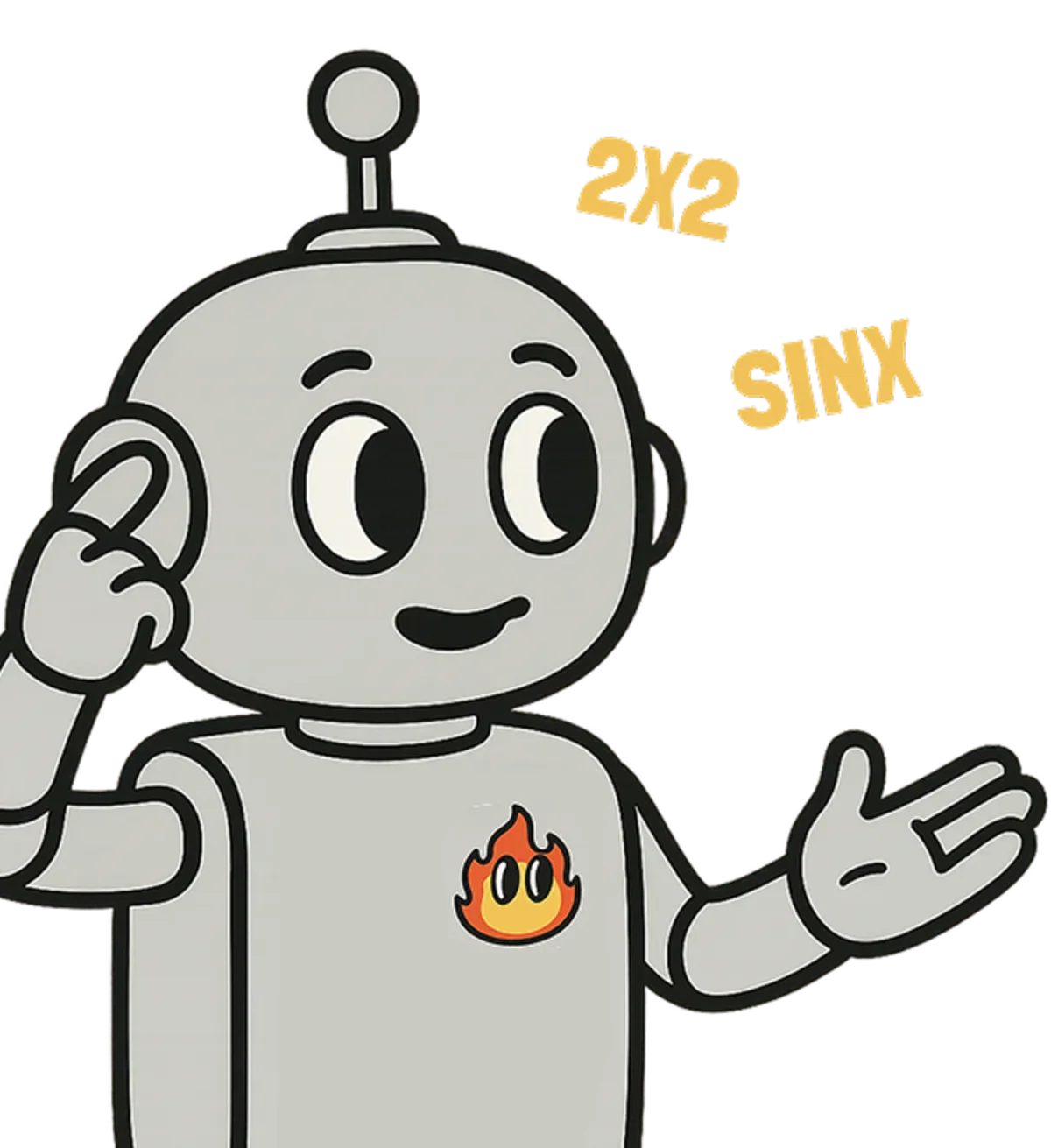
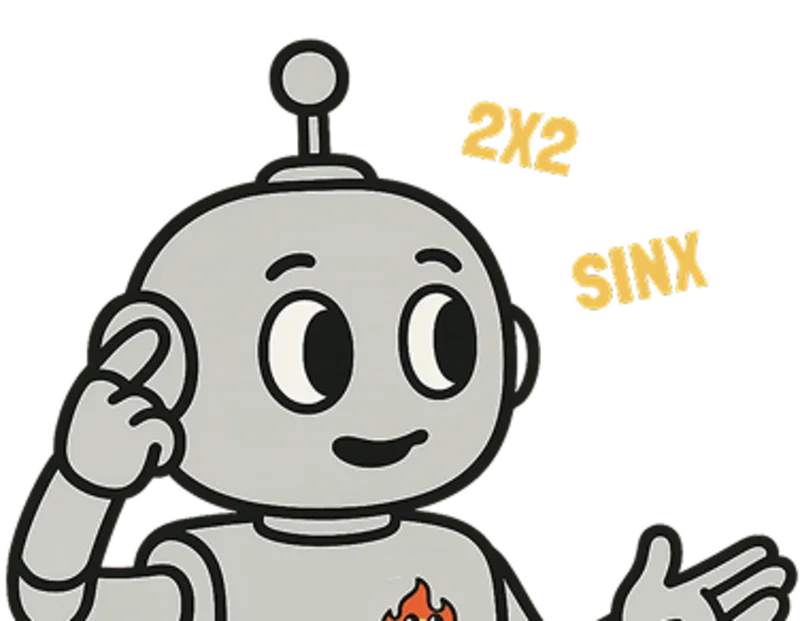
See the overall probability of AI generation and get a clear explanation of why the image was flagged as either AI or authentic

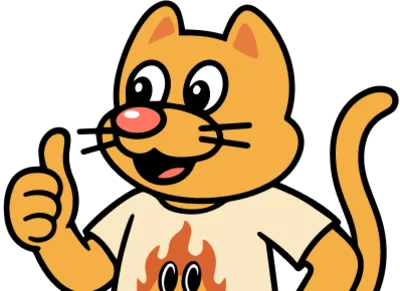
Analyze photos, digital art, and graphics for AI-generation signals like artifacts and texture issues
Upload JPG or PNG photos to detect AI. Spot unusual lighting, reflections, or pixel anomalies with clear heatmap visualization for transparency
Identify images from MidJourney, Stable Diffusion, or DALL·E. Heatmaps explain repeating textures, anatomy errors, and other AI-generated signals
Verify stock photos, marketing visuals, or memes for AI origins. Quickly highlight synthetic elements inside otherwise authentic images and graphics
WANT UNLIMITED SCANS?
From $7.99/month
Detect AI-generated text, images, video, or audio — all in one place
Detect AI-generated text from ChatGPT, Claude, Gemini, and other AI writing tools. Instantly spot Identify synthetic patterns, robotic tone, and unnatural phrasing in essays, reports, emails
Catch AI-generated visuals from MidJourney, Stable Diffusion, DALL-E, Nano Banana, and other AI art generators. Visual heatmaps reveal deepfakes, synthetic artifacts, unnatural textures in photos, art, and graphics
Detect AI-generated video from TikTok, YouTube, or pro footage. Detect lip-sync errors, facial glitches, lighting mismatches, and frame inconsistencies in seconds
Detect AI voice cloning and deepfake audio in MP3, WAV, and AAC files. Identify synthetic speech, voice manipulation, and audio deepfakes in calls, voicemails, podcasts, and recordings with waveform analysis
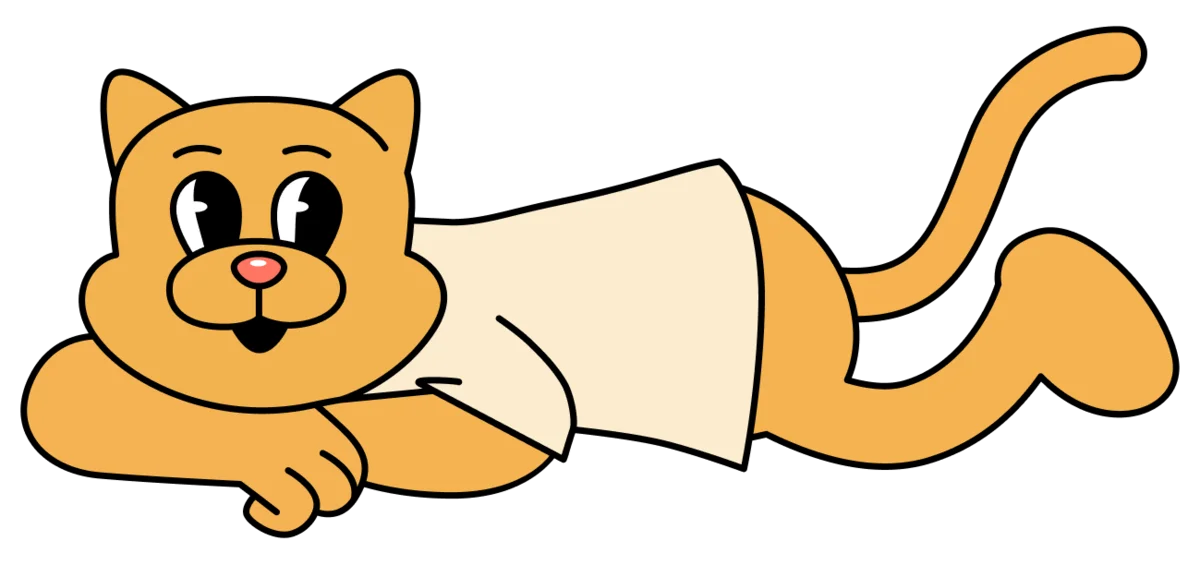
Instant AI detection with transparent proof — you verify the truth with visual evidence
Trusted by journalists, content creators, educators, businesses, and anyone fighting misinformation
You can upload photos, digital art, memes, stock images, or graphics. The AI image detector works with popular formats like JPG, PNG, and WEBP
The detector scans pixels for visual patterns common for AI-generated art. Suspicious areas are highlighted with a heatmap — the brighter the region, the stronger the AI signal. It can catch repeating textures, distorted details, and lighting mismatches often found in images from MidJourney, Stable Diffusion, DALL·E, and similar tools
Your uploads are processed securely. Images are handled under strict privacy rules
Yes. Even if an image has been resized, filtered, or slightly edited, the system can still detect underlying AI patterns. However, heavy editing may reduce detection accuracy
Insights and guides on detecting AI-generated content — from deepfakes to GPT text
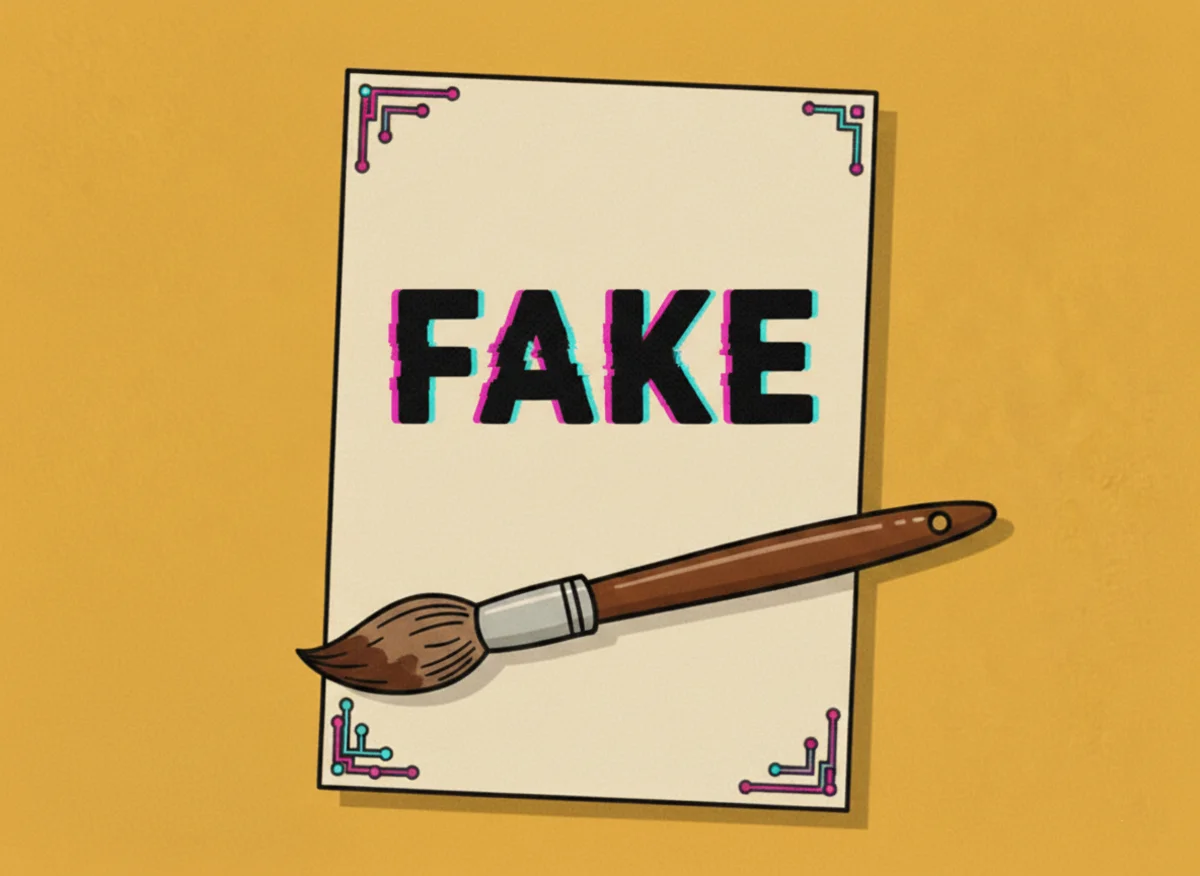
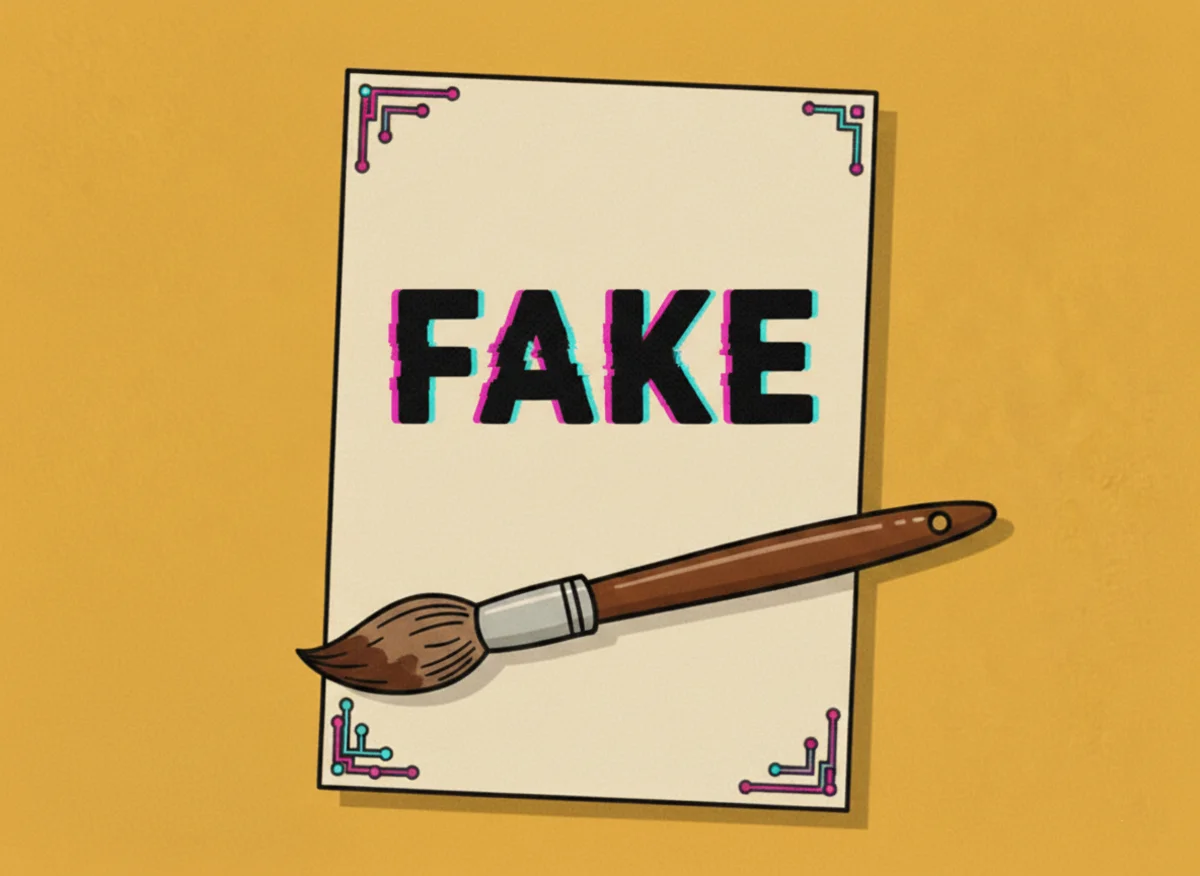
Learn how to detect AI-generated images and protect yourself from online scams and misinformation in 2025.
READ MORE

You’ve checked your contents and got the detection results. What’s next?
READ MORE

Spot deepfake scams before they spot you. Learn how to detect AI-generated videos and protect your money and identity.
READ MORE